What's New
President's Visit to CU on Thursday
President Obama is visiting our campus on Thursday and several parking lots (plus Regent Drive) will be closed from 1 PM to 10 PM near the Engineering Center. For details of the impacts, visit the PTS website. In particular, take a look at this map of the closed lots and roads next to the Coors Event Center.
If at all possible, try to find a way to come to campus that day that does not require a car!
Homework 3 Grades
The grades for Homework 3 are now available. In general, the class did very well on this assignment. Kudos! If you do have a question about your grade, you will need to contact the new grader. I will be sending her contact information to the class today via e-mail. Stay tuned.
Status Update
Our new grader has finished the grading of Homework 3. I will post those grades later today.
She and I will now start grading the midterm with the goal of having that grading complete by the end of this week so that I can return midterms back to the class next week and discuss the exam in class next week on Tuesday.
This week the lectures will round out our coverage of Android and iOS. We will then return to the textbook next week.
Stay tuned.
Forming Teams
I'm getting e-mail messages from students who are looking to form teams or join teams for the semester project.
I've been telling these students to create posts on Piazza to faciliate the process of forming teams.
If you have already formed a team and you're willing to take on new team members, please be on the lookout for these posts and reach out to these students to get them on your team and working on your awesome project idea!
Thanks!
Problem with Twitter in Lecture 18
At the end of today's lecture, my Twitter demo fell flat when the Android on Twitter application failed to download tweets from Twitter. Digging into the logs, I discovered that the call was failing due to a "No such domain name" error being generated on the call. That led to the discovery that the virtual machine didn't have an IP address and so, for instance, its web browser wasn't working either.
With that discovery, I had to do some quick hacking and eventually got the VM an IP and was then able to run the demo to completion. A screen shot of the running app is included below.
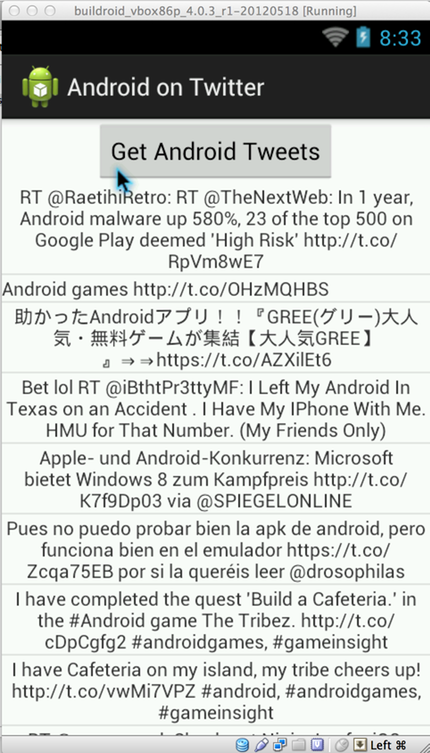
Homework 4
The details of homework 4 are now available. This assignment is designed to get your semester project off the ground. If you are not currently in a project team, now is the time to form a team and send me an idea. You have a full two weeks to work on this assignment, but you need to get a team formed ASAP to get started.
Presentation Topics
There are at least seven graduate students who have not confirmed a presentation topic with me. If you have not yet confirmed a topic with me, please get in touch and let me know what you want to do.
Lecture 17
The slides for Lecture 17 and the sample code for Lecture 17 are now available. I'm about to pre-tape this lecture. It will be available on-line later today. Please view it in place of an actual lecture next Tuesday, when I will be out-of-town.
Lecture 16
The slides for Lecture 16 are now available. The example code for Lecture 16 is also available.
Pre-Taping Lecture 17
I am going to be out-of-town next week from Monday to Wednesday. As a result, I am going to be pre-taping the lecture for next Tuesday on Friday of this week (tomorrow). Today's lecture is an introduction to iOS programming. The lecture for next Tuesday will follow-up on that lecture with more advanced iOS examples. Then, the lecture for next Thursday will provide more advanced examples of Android programming.
You are not required to come to tomorrow's pre-taping. If you're available, I'll be in room ECCS 1B14 from 11 AM to 12:15 PM. Next Tuesday, CAETE will simply replay that lecture at our normal time/place. You can choose to skip that session and simply watch the lecture on-line.
Let me know if you have any questions.
Grades for Homework 2
The Grades page has been updated with information on Homework 2. The new grader is working hard on Homework 3 and will have it finished early next week. She and I will then start work on the midterm and hope to have it done by the end of next week (week 9) or the beginning of the week after that (week 10).
Reminder: Topics for Grad Student Presentations
Reminder: If you're a graduate student or CAETE student in this class, you need to contact me TODAY with a topic for your graduate student presentation. This deadline is for YOUR benefit, so you can get to work on your presentation with enough time to get it done before the end of week 12.
Semester Project
As promised, details on the semester project are now available. Please start forming into project teams and be thinking of project ideas. I'd like to have teams and ideas finalized by the end of week 9.
Guest Speaker Today
Lecture 13 will begin today with a 30 minute guest lecture today by Nic Breen who is an IT Mobility Analyst at ConocoPhillips. He's going to talk about how mobile apps are designed, developed and used at ConocoPhillips. I'll then use the remaining time to present the Lecture 13 slides on the introduction to the Objective-C language.
Installing Android
I will be talking about the Android framework on Thursday. If you have an interest in running the examples that I will present or if you are thinking of doing a semester project using the Android framework, then you need to get a version of Android installed on one of your computers.
Below, I outline the basic steps you need to follow.
-
1. Verify that you have the JDK installed. I have:
java version "1.7.0_05" Java(TM) SE Runtime Environment (build 1.7.0_05-b05) Java HotSpot(TM) 64-Bit Server VM (build 23.1-b03, mixed mode)
but these tools should be able to work on a range of JDK versions.
To verify that you hava Java installed, open up a command-line terminal on your machine and enter the following command:
java -version
If you do not have Java installed, go to <http://www.java.com/en/download/index.jsp> to download it and follow the instructions to get it installed.
-
2. Download the Eclipse IDE for Java EE Developers at <http://www.eclipse.org/downloads>.
On Mac, double click the .tar.gz file and then move the resulting eclipse folder into your Applications folder. You can then drag the icon for the Eclipse environment to the Dock. On other platforms, follow the instructions provided by the Eclipse Foundation.
-
3. Download the Android SDK at <http://developer.android.com/sdk/index.html>. You will need to download the file appropriate to the platform that you have access to. Unpack the archive that you downloaded and move it to a location in your home directory. I will now refer to that location as $ANDROID.
-
4. Download a version of the Android platform. To do this, from the command line, execute the following command:
$ANDROID/tools/android
This will launch the Android SDK Manager. In the resulting window, select the packages you want to download. At a minimum, you should select the Android SDK Platform-tools option and one Android SDK. Due to an issue I experienced with the Android emulator running on the latest Retina Macbook Pro, I needed to download Android version 4.0.3. You can download Android 4.1 if you want.
-
5. Install the Android plug-in for Eclipse by following the instructions at <http://developer.android.com/sdk/eclipse-adt.html>.
- 6. Configure the Android plug-in using the instructions labelled “Configuring the ADT Plugin” on the page listed above in step 5.
- 7. There is no step 7.
Let me know if you have any questions.
In addition, here are some pointers to additional resources that you may find useful in helping you get up the learning curve on Android.
Opportunities with Teach for America
I was also contacted by an organization called Teach for America that is especially looking for people with computer science skills. If you have an interest in becoming an educator, take a look at what they provide. Click here to see their flyer.
Opportunities with the Peace Corps
I was asked by a Peace Corps representative to point my students to opportunites to work with the Peace Corps. In particular, they are having a major event on Tuesday, October 23rd from 6 PM to 8 PM in the UMC Ballroom. CU was honored recently by the Peace Corps due to the fact that more graduates from CU work for that organiztion than any other university!
Graded Homework 1 Hard Copies
The hard copies of the graded homework 1 assignments are located in the CS front office (ECOT 717). If you would like to get your graded assignment back then please swing by ECOT 717 and ask Louise for your assignment.
Please be courteous and patient with Louise; her to-do list is miles long and she's often in the middle of completing several tasks at once!
Remember, if you have questions on Homework 1 then ask the grader first and then if you can't get an issue resolved, then send me an e-mail message and I'll see what I can do. Thanks!
