





















diff| world1.c | world2.c |
|---|---|
int main() {
printf("hello world")
} |
int main() {
printf("HELLO WORLD!")
} |
$ diff world1.c world2.c
2c2
< printf("hello world");
---
> printf("HELLO WORLD!");
$ diff world2.c world1.c
2c2
< printf("HELLO WORLD!");
---
> printf("hello world"); |
|
diff and ed man pages for complete details![]()
Start with a file Create a version control file Version Control File created; note: not writeable by user |
Note: the version control file is created |
You can always retrieve a working file from the version control file |
The checked-out file is called |
Use the -l flag to create a lock on the working file |
A normal co command produces a read-only |
|
After you have made changes, you can check |
man co for a list of all the keywords defined by RCS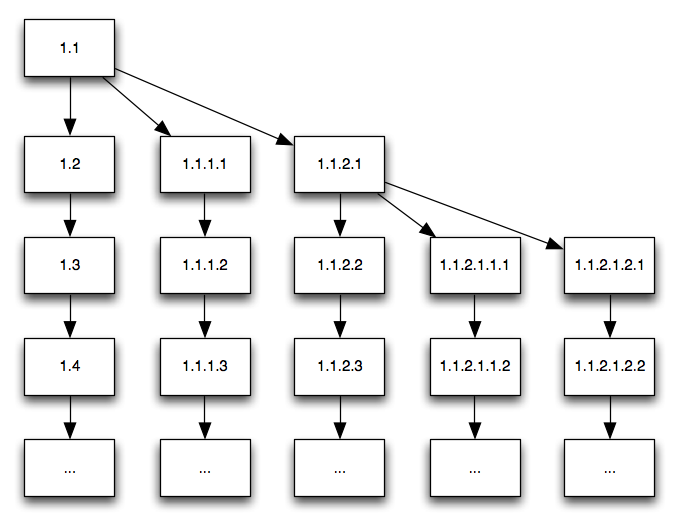
| Tool | Description |
|---|---|
| rcs | an admin tool; can perform tasks such as breaking locks, changing log messages, erasing versions, etc. See man page for details. |
| rlog | display log messages for a particular file (each time you check in a file, you are asked to enter a log message describing the changes) |
| rcsdiff | a diff command for rcs versions. For example, rcsdiff -r1.1 -r1.2 CommentBook will show the differences between the specified versions without checking those versions out |